Meta Tags
Meta tag is very important part of our blog that which should not be left blank.
Meta tags contain keywords which will alert search engines and make it appear on the list of google when people search a specific term Which is related to your meta description.Peculiar and precise description helps to increases the chance of getting more visits and clicks.
There are two main tags,tittle tag and description tag.these two tags are most important elements in the site optimization process.so google generally display meta tags in their list when a person search word which you have written in the meta description.
All you need to do is,give meta description to the main settings and individual posts
Step -1
Blogger> settings > search preference > Meta tags > 'give some description about your blog' > save changes.
Step-2
Give meta description to every individual posts
Post > edit > side bar CLICK search button > give some description about that post > done > publish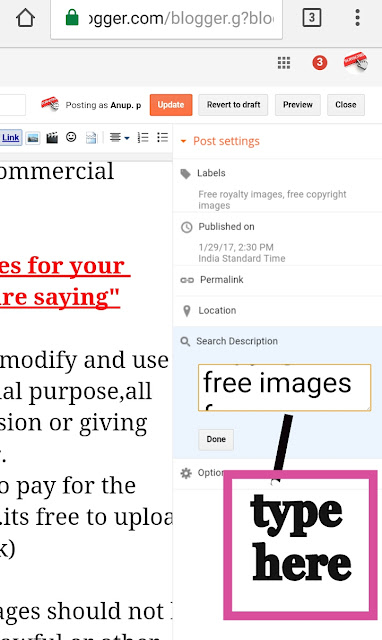
Sometimes method:1 doesn't work its just simply because of custom template. If you are using third party template then you have to check it out everything has perfect done.








No comments:
Post a Comment